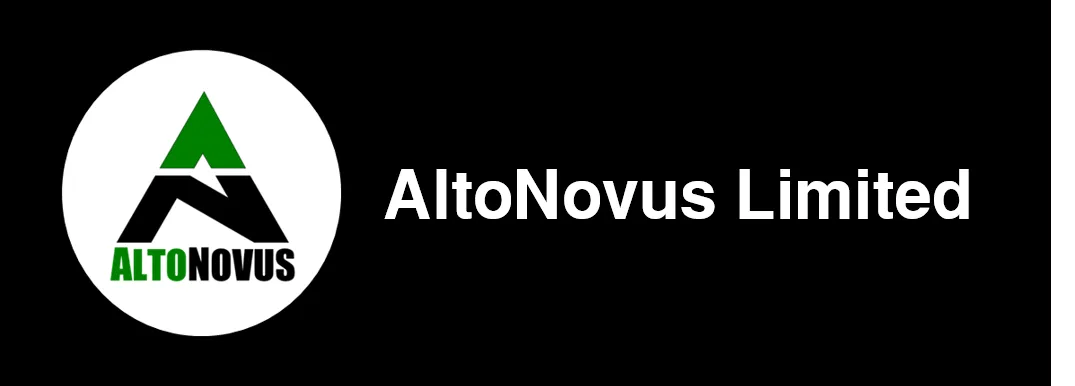NanoRanger® Software Releases
Keep your NanoRanger® updated with the latest software!

Before you start, read the Instructions CAREFULLY!
Get in touch if you need help!
Button
NanoRanger® Software Release V2.17 - 2 April 2022
Software Release V2.17 is now available.
Release V2.17 is a minor update which addresses an issue whereby the SCPI was occasionally seen to freeze when using the *IDN? Command.
CAUTION!
Updating your NanoRanger® involves several sequenced steps, which if not performed correctly, can render your NanoRanger® inoperative. In that event, you would need to return your NanoRanger® to AltoNovus for reactivation.
We therefore recommend that you read and follow the Instructions closely. Begin only when you are satisfied that you understand all of the steps required and you have the time available to complete the process (approximately 1 hour).
If unsure about any part of the process, email 'support@altonovus.com' before you begin. We'd also love to hear from you with any feedback on how you found the update process. We do acknowledge that the update process is more complex than for some mass market consumer goods.
First, download the Software Update Instructions below. Read carefully before proceeding!
The software files from AltoNovus that you will need are:
- NanoRanger_Bootloader_Files.zip AND
- LPM_6_217.zip
These are available for download at the two buttons below:
NanoRanger® Software Release V2.16 - 16 November 2021
Software Release V2.16 is now available.
Release V2.16 addresses an issue that could occur with unintended range oscillation in the event of high frequency, very narrow current pulses. This is achieved by immediate up-range switching in the event of a current spike, without subsequent checking for a 'valid' reading.
CAUTION!
Updating your NanoRanger® involves several sequenced steps, which if not performed correctly, can render your NanoRanger® inoperative. In that event, you would need to return your NanoRanger® to AltoNovus for reactivation.
We therefore recommend that you read and follow the Instructions closely.
If unsure about any part of the process, email 'support@altonovus.com' before you begin.
First, download the Software Update Instructions below. Read carefully before proceeding!
The software files from AltoNovus that you will need are:
- NanoRanger_Bootloader_Files.zip AND
- LPM_6_216.zip
These are available for download at the two buttons below:
NanoRanger® Software Release V2.15 - 27 September 2021
Software Release V2.15 is now available.
Release V2.15 delays the start of export of readings via the USB until NanoRanger® has 'settled' after power-on. Release V2.15 also addresses a range selection issue (that could occur under very specific circumstances only) on the main display line.
CAUTION!
Updating your NanoRanger® involves several sequenced steps, which if not performed correctly, can render your NanoRanger® inoperative. In that event, you would need to return your NanoRanger® to AltoNovus for reactivation.
We therefore recommend that you read and follow the Instructions closely.
First, download the Software Update Instructions below. Read carefully before proceeding!
The software files from AltoNovus that you will need are:
- NanoRanger_Bootloader_Files.zip AND
- LPM_6_215.zip
These are available for download at the two buttons below:
NanoRanger® Software Release V2.10 - 8 June 2021
Software Release V2.10 is now available.
Release V2.10 introduces a Fast Sample Mode to NanoRanger®, allowing the User to take 150 Readings per second, in order to investigate current profiles over short periods of time. With fewer samples making up each reading, Users may see more 'Noise' than in standard mode.
Fast Sample Mode requires a terminal programme for sending Commands and accessing Readings. See the Instruction Manual (V2.9) for details.
CAUTION!
Updating your NanoRanger® involves several sequenced steps, which if not performed correctly, can render your NanoRanger® inoperative. In that event, you would need to return your NanoRanger® to AltoNovus for reactivation.
We therefore recommend that you read and follow the Instructions closely.
First, download the Software Update Instructions below. Read carefully before proceeding!
The software files from AltoNovus that you will need are:
- NanoRanger_Bootloader_Files.zip AND
- LPM_6_210.zip
These are available for download at the two buttons below:
NanoRanger® Software Release V2.01 - 20 February 2021
Software Release V2.01 is now available.
Release V2.01 allows the measurement of Average current to be made while NanoRanger® is Auto-Ranging.
Previously, a dedicated Measure Average function worked only when NanoRanger® was fixed to a single range. When updated to V2.01, a running calculation is performed and displayed on the main measurement screen, whilst NanoRanger® Auto-Ranges as normal.
CAUTION!
Updating your NanoRanger® involves several sequenced steps, which if not performed correctly, can render your NanoRanger® inoperative. In that event, you would need to return your NanoRanger® to AltoNovus for reactivation.
We therefore recommend that you read and follow the Instructions closely.
First, download the Software Update Instructions below. Read carefully before proceeding!
The software files from AltoNovus that you will need are:
- NanoRanger_Bootloader_Files.zip AND
- LPM_6_201.zip
These are available for download at the two buttons below:
NanoRanger® Software Release V1.14 - 30 November 2020
Software Release V1.14 is now available.
Release V1.14 rectifies an issue that can manifest during some Measure Average operations, where Charge may not be calculated correctly.
CAUTION!
Updating your NanoRanger involves several sequenced steps, which if not performed correctly, can render your NanoRanger inoperative. In that event, you would need to return your NanoRanger to AltoNovus for reactivation.
We therefore recommend that you read and follow the Instructions closely.
First, download the Software Update Instructions below. Read carefully before proceeding!
The software files from AltoNovus that you will need are:
- NanoRanger_Bootloader_Files.zip AND
- LPM_6_114.zip
These are available for download at the two buttons below:
Low Power - High Performance
Exceptional Solutions in a low power environment
COPYRIGHT © 2024 AltoNovus Limited
Registered Company 09864744
VAT No. 239242995